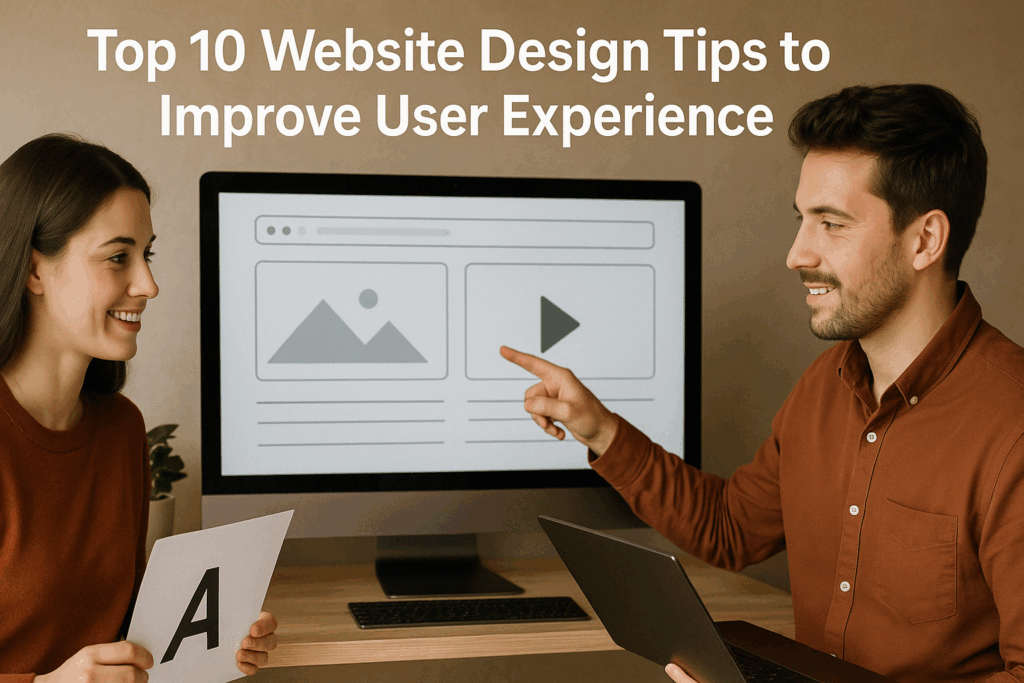
A visually appealing and functional website is no longer a luxury – it’s a necessity. User experience (UX) plays a huge role in how long visitors stay on your site, how likely they are to engage, and whether they convert into customers. Whether you’re a business owner, a designer, or someone setting up a personal blog, these Top 10 Website Design Tips will help you create a seamless experience that keeps users coming back.
1. Prioritize Page Speed
Slow websites frustrate users. If your pages take more than 2-3 seconds to load, you’re losing potential visitors. Compress images, minimize code, and use tools like Google PageSpeed Insights to improve speed.
Why it matters: Faster load times reduce bounce rates and improve SEO rankings.
2. Use a Clean and Consistent Layout
Cluttered pages can overwhelm visitors. Stick to a clean, grid-based layout with clear hierarchies and consistent spacing. Limit your color palette and font choices to keep everything visually cohesive.
Why it matters: Consistency builds trust and makes navigation easier.
3. Optimize for Mobile Devices
More than half of web traffic comes from mobile devices. Your website must be responsive and provide a smooth experience across all screen sizes.
Why it matters: A mobile-friendly design improves accessibility and engagement.
4. Make Navigation Intuitive
Your visitors should never struggle to find what they’re looking for. Keep the navigation menu simple, visible, and organized logically. Use breadcrumbs, internal links, and search bars where needed.
Why it matters: Clear navigation improves user flow and boosts time spent on site.
5. Use Clear Call-to-Actions (CTAs)
Don’t leave users guessing what to do next. Whether it’s “Buy Now,” “Contact Us,” or “Subscribe,” your CTAs should be bold, direct, and strategically placed throughout the site.
Why it matters: Effective CTAs guide users toward your conversion goals.
6. Focus on Readability
Use legible fonts, appropriate font sizes, and enough contrast between text and background. Avoid large blocks of text. Break content with subheadings, bullet points, and visuals.
Why it matters: Readable content keeps users engaged and reduces fatigue.
7. Incorporate Visual Hierarchy
Visual hierarchy guides users to what’s most important. Use size, color, and placement to emphasize key messages, headlines, and CTAs.
Why it matters: It draws attention to important areas and improves conversion rates.
8. Use High-Quality Images and Media
Visuals can elevate your brand and help tell your story. Invest in high-resolution images and use videos where appropriate. Avoid stock images that feel generic or impersonal.
Why it matters: Engaging visuals make your website more memorable and trustworthy.
9. Ensure Accessibility for All Users
Design with everyone in mind, including users with disabilities. Use alt text for images, proper HTML structure, keyboard navigation, and color contrasts to meet accessibility standards.
Why it matters: Accessible sites reach more users and avoid legal complications.
10. Test and Iterate Regularly
Web design isn’t a one-time job. Use tools like Hotjar or Google Analytics to monitor user behavior. Run A/B tests and gather feedback to continuously improve your UX.
Why it matters: Ongoing optimization keeps your site relevant and user-friendly.
Final Thoughts
User experience isn’t just about aesthetics—it’s about functionality, clarity, and emotional connection. A well-designed website doesn’t just look good; it feels intuitive and gives users what they need, when they need it.
By applying these top 10 website design tips, you’ll create a site that not only attracts visitors but keeps them engaged and converts them into loyal customers.
Start by implementing a few of these changes today, and over time, you’ll see improvements in traffic, engagement, and ROI. Great UX isn’t magic—it’s good design with the user in mind.
